摘要
Xenserver在何种场景,你需要进行添加本地磁盘
- 当你需要在Xenserver添加磁盘作为扩容
- 当你需要对Xenserver本地磁盘进行维护优化
如何添加本地磁盘
步骤:
整体的操作过程如下:
- 1、挂接磁盘到Xenserver服务器
- 2、通过Linux命令(fdisk -l),检查挂接的磁盘设备号
- 3、通过xenserver系统挂接命令挂接磁盘,命名并格式化分区系统为EXT
- 4、通过XenCenter 工具检查挂接的磁盘情况
操作过程:
挂接磁盘到Xenserver服务器
关闭Xenserver服务器,将相应的磁盘设备接入到Xenserver服务器通过Linux命令(fdisk -l),检查挂接的磁盘设备号
通过xenserver系统挂接命令挂接磁盘,命名并格式化分区系统为EXT
命令解析:code 1
xe sr-create name-label= shared=false device-config-device= type=lvm
- Name of Storage is the name of the Storage Repository you require
- Path of the Storage device is the path as noted in the preceding tasks, /dev/sdc)
通过XenCenter 工具检查挂接的磁盘情况
结语
如果你还需要了解更多技术文章信息,请继续关注Jory博客

